JAMB Profile Code: How to Generate and Purchase e-pin 2025: This article will show you how to generate the JAMB Profile code and how to purchase e-pin for the JAMB UTME 2025. After going through tis article, you will be able to generate the JAMB Profile Code, understand the meaning of JAMB profile code, see how to generate for returning JAMB candidates, see also how to generate JAMB profile code for new candidates, recovering of lost profile codes and e-pin and lastly registrations at the JAMB CBT centres. Please do ensure you read this article to the end to see the complete information.
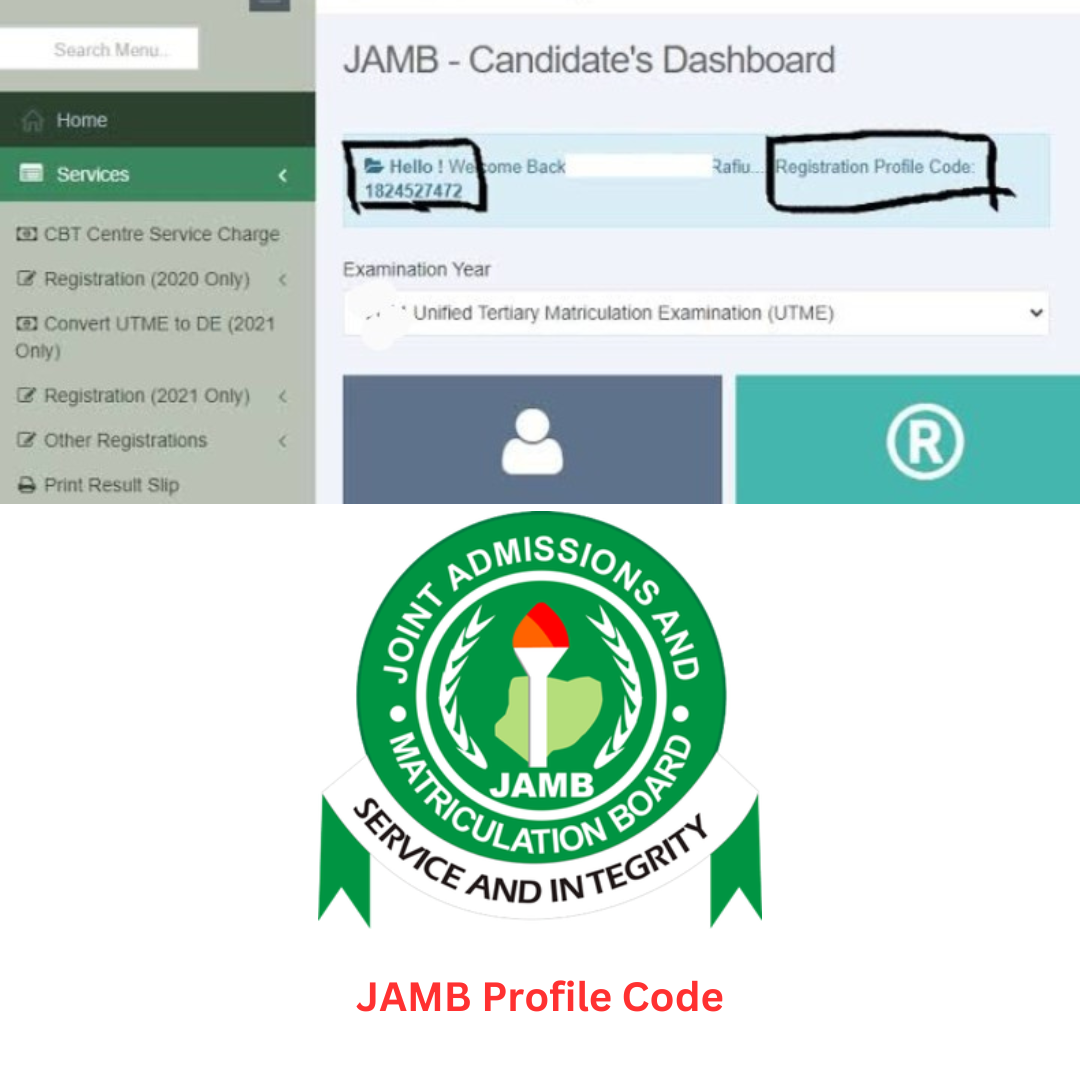
As you can see above, there are various ways to generate JAMB profile codes and e-pin. Please take your time to read this article to the end to see the steps that you need in the process of the JAMB profile code generation.
What is the JAMB Profile Code?
The JAMB Profile Code is a unique identifier required for both UTME and direct entry registrations. It is the initial step towards sitting for the JAMB tests. This number connects your personal information to your JAMB records, ensuring a more efficient and personalized test process.
It is quite important to have this code saved somewhere because you do not know when you might need it. Your JAMB profile code will be required when you want to do the following: …If you correct a mistake on your JAMB profile name or date of birth (DOB) or even upload your O’level result to your JAMB portal at an accredited JAMB CBT center, you will be asked to provide your JAMB profile code.
Suffice it to say, therefore, that your JAMB profile code is indispensable. Also, know that your JAMB profile code is not the same as your JAMB registration number.
To establish your JAMB profile code, you must have your National Identification Number (NIN), which will be derived from the information you provided when registering for the NIMC. That is why you must double-check your NIN information since any errors will be reflected every time your NIN is used.
How to Generate JAMB Profile Code for New and Returning Candidates
Let’s see how to generate the JAMB profile code here. You can generate profile codes for both new and returning JAMB candidates as long as you follow the instructions in this article. Continue reading to see the steps to take.
How to Reuse Your Old Number: If you’ve already registered with JAMB, you can use your old GSM phone number. This number, which you have used for profile code generation, e-PIN vending, and previous registrations, is associated with your own JAMB profile.
How to Retrieve Your Old Profile Code: If you’ve forgotten your old profile code, don’t worry. To restore your old profile code, simply send ‘RESEND’ to 55019 or 66019. This code is required for purchasing a new e-PIN.
Important: Your current profile, which includes your email address, phone number, and profile code, cannot be changed or transferred to another applicant. Furthermore, you cannot update your name using the ‘CORRECT’ command on this existing phone number because the profile is already linked.
New candidates must adhere to a specified registration pattern. Here is what you should do:
How To Register for JAMB Profile Code with New Numbers: As a new candidate, you will go through the standard registration process. Begin by SMSing your National Identification Number (NIN) to 55019 or 66019. The format should be NIN followed by a space, then your 11-digit NIN (for example, NIN 00123456789). Remember that this number should never have been used for UTME/DE registration in the past, and avoid using postpaid or special bundle SIM cards.
How to Retrieve or Recover Lost Profile Codes and E-pins
If you have lost your profile code and your e-pin, there is no cause for alarm, as this article will help you retrieve or recover them. The steps to guide you in the process have been outlined below.
Lost Profile Codes: If you have lost your profile code, text ‘RESEND’ to 55019 or 66019 from the same phone number.
Lost ePins: If you lose your ePin after payment, please transmit UTMEPIN (for UTME applicants) or DEPIN (for Direct Entry candidates) to 55019 or 66019, respectively. Your ePin will be retrieved and delivered to the number you provided.
Resetting a Forgotten Profile Password: To reset a lost or forgotten profile password, message ‘password [space] email address’ to 55019 or 66019 using the cellphone number associated with your profile.
After successfully generating or retrieving your JAMB profile code and e-pin, proceed to the nearest CBT center and complete your registration.
How to Resolve JAMB Profile Code Issues
Some JAMB profile code issues need to be fixed. We have selected some key solutions to major complaints about the JAMB Profile Code issues you can come up with. You can see the information below.
- Non-responsiveness or failure to send NIN SMS to 55019 or 66019.
Solution: Use a different phone to resend the SMS using your SIM card.
- Phone number previously used by another JAMB candidate
Solution: Obtain and use a fresh phone line that has not previously been used for JAMB. To generate the profile code for SMS, make sure your phone has at least N 50 in airtime balance.
- NIN record not found.
Solution: Double-check the NIN you sent or go to a NIN center for verification.
- Incorrect Date of Birth in NIN Records.
Solution: Rectify your birth date at the NIMC, which will cost approximately N15,000. Invalid characters. Detected in SMS: Use proper SMS format. NIN [your 11-digit NIN] sent to 55019 or 66019. Avoid using punctuation such as commas, periods, etc.
- Missing Surname or First Name in NIN Details
Solution: Wait a few days before attempting again, or go to a NIN center.
- Problem with NIN Passport
Solution: Allow some time to elapse before attempting again.
- NIN Not recognized; advised to contact NIMC.
Solution: Visit a NIMC Centre right away to have your NIN verified.
- Profile Code is Already Linked to Another Number.
Solution: For previous JAMB registrants, resend the profile code by texting ‘RESEND’ to 55019 or 66019 from the original phone number.
- Problems with SMS Charging Line: Delay and try again later. Are all solutions ineffective?
Solution: Explain your problem in detail in an email to JAMB, including your full name and NIN.
- Inability to verify NIN.
Solution: Make sure your NIN is linked to the phone number used for texting, or contact your network operator.
- Network Error Code 540
Solution: This is a temporary network issue; please try again later.
- Incorrect command sent, or wrong parameter.
Solution: Confirm the correct format is used for SMS to 55019 or 66019, such as NIN [Your NIN Number].
Read Also:
- JAMB Admission Letter
- JAMB Examination Date
- JAMB Mock Exams Result
- JAMB Result
- JAMB Result Upgrade
- JAMB Past Questions
- WAEC Result
- NECO Result
- WAEC GCE Result
- NABTEB Result
Conclusion
Generating your JAMB profile code and e-pin is the biggest step to take before completing your JAMB UTME registration at an accredited JAMB centre. If you found this article valuable, please do not hesitate to share this article on social media, leave a comment, and also follow us on social media, make sure to bookmark this page and subscribe to our email list
Leave a Reply