JAMB Admission Letter for all Years: How to Check and Print. In this article, you will get to see the Joint Admission and Matriculation Board (JAMB) UTME/DE admission letter for 2024 and downward. You will learn how to check your JAMB admission letter and how to print your JAMB admission letter as well.
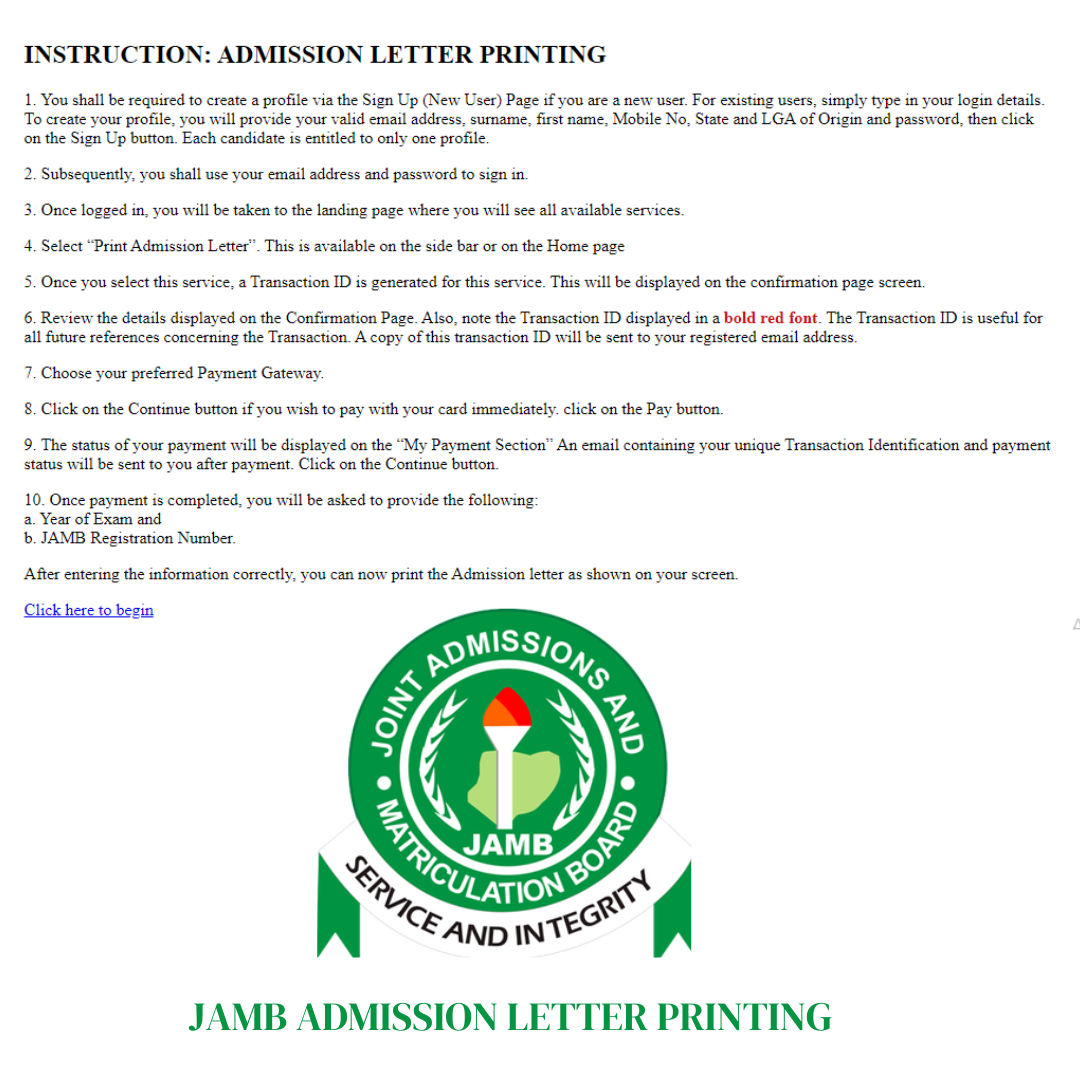
The Joint Admission and Matriculation Board (JAMB) is making strides year in and year out on how to improve the process of admitting students into Nigerian higher institutions. One of such strides and steps is making the JAMB admission letter for all years readily available on the JAMB portal.’
To streamline the admission process and make it more accessible to applicants, JAMB has made it feasible for all candidates offered admission from the 2023/2023 sessions onward to print their admission letters on the JAMB website. This service has a small fee of N1,000, and payment is made directly on the Internet.
How to Check JAMB Admission Letter for UTME/DE 2024 and Downwards
Do you want to check if your JAMB admission letter is out? There are two methods: the JAMB portal method and using the JAMB CAPS. The two methods will be explored in this article. Below are the steps to follow:
JAMB Portal Method
- Step one: Visit the JAMB Official Website.
The first step is to go to the JAMB official website, www.jamb.org.ng.
- Step two: Log into Your JAMB Profile.
Once on the JAMB website, click the “Login” option and enter your email and password to access your JAMB profile.
- Step 3: Check your admission status.
Once you’ve logged in, click the “Check Admission Status” option. If your admissions letter has been released, it will appear on the screen. If it has not been released, you will receive a notification stating that your admission is currently being processed.
JAMB CAPS Method
The Central Admissions Processing System (CAPS) is JAMB’s platform for managing the admissions process. To check your admission status on the JAMB CAPS portal, follow these steps:
The Central Admissions Processing System (CAPS) is JAMB’s platform for managing the admissions process. To check your admission status on the JAMB CAPS portal, follow these steps:
- Step 1: Visit the JAMB CAPS Portal.
Access the JAMB CAPS portal at www.jamb.org.ng/efacility/.
- Step 2: Log into Your JAMB Profile.
To log into your JAMB profile, click the “CAPS Login” option and enter your email address and password.
- Step 3: Check your admission status.
Once logged in, select the “Admission Status” option. If your admission letter has been released, a “Congratulations” message will appear on the screen. If it has not been released, you will receive a notification stating that your admission is currently being processed.
How to Print JAMB Admission Letter
To print the JAMB Admission Letter, you will need to follow the instructions which we have laid out in this article. You can see the instructions below:
- Complete the Payment: On the Interswitch Payment page, enter your card details and click on the Pay button. An SMS and email containing your unique Transaction Identification and payment status will be sent to you after payment. Click on the Continue button.
- Print the Admission Letter: Once payment is completed, you will be asked to provide the ‘Year of Exam’ and ‘JAMB Registration Number’. After entering the information correctly, you can now print the Admission letter as shown on your screen.
- Payment: Review the Confirmation Page data and take note of the Transaction ID, which is shown in bold red type. The Transaction ID will be sent to your registered email address. Click the Continue button to pay with your card right away. You can also use alternative payment methods, such as ATMs, cash at banks, or Quickteller, as long as you keep the transaction ID.
- Complete the payment: On the Interswitch Payment page, enter your card information and click the Pay button. After payment, you will receive an SMS and an email with your unique Transaction ID and payment status. Click the Continue button.
- Print the Admission Letter: After payment is completed, you will be prompted to enter the ‘Year of Exam’ and ‘JAMB Registration Number’. After inputting the information correctly, you can print the admission letter that appears on your screen.
Read Also:
- JAMB Examination Date
- JAMB Mock Exams Result
- JAMB Result
- JAMB Result Upgrade
- JAMB Past Questions
- WAEC Result
- NECO Result
- WAEC GCE Result
- NABTEB Result
Conclusion
In this article, you have been shown in details how to check the JAMB Admission Letter for all years as well as how to print. Having gotten the benefits that, you needed from this source of information, please do not hesitate to share this article and leave a comment. We publish more updates like this daily, subscribe to our email list and follow us on social media to be constantly updated. Thanks for stopping by.
Leave a Reply